
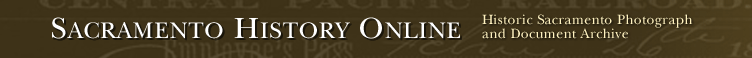 |
 |
||||||||
|
|
Lessons Menu - Lesson 1 - Lesson 2 - Lesson 3 - Lesson 4 - Lesson 5 - Lesson 6 - Lesson 7 - Lesson 8 |
| Lesson Plan 2 - Transportation USING THE SACRAMENTO HISTORY ONLINE DATABASE |
download
lesson02.pdf |
|
|
OVERVIEW STUDENT OBJECTIVES CALIFORNIA HISTORY STANDARDS BACKGROUND ARTICLE 2 STUDENT ACTIVITY SHEET 2 AND KEY |
ADDITIONAL ITEMS AVAILABLE IN THIS LESSON PLAN: |
|
DOCUMENTS TO DISCUSS
(view online or print screen) |
||||
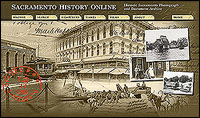 view large image |
Screen 1. |
|||
 view large image |
Screen 2. |
 view large image |
Screen 3. |
|
 view large image |
Screen 4. |
 view large image |
Screen 5. |
|
 view large image |
Screen 6. |
 view large image |
Screen 7. |
|
 view large image |
Screen 8. |
|||
|
INSTRUCTIONS 2. Read Background Article 2. You may wish to read it to your students or have them read it by themselves. Discuss any questions that they may have. 3. Introduce students to the SHO database by using printouts from Lesson 1 and from the images above. Ask students what kinds of images they think might be included in a database about transportation. 4. Using Screen 1 above or the online database, lead students through the process of using the database. Start with the Home page at http://www.sacramentohistory.org. 5. Show them the broad Transportation Browse search button above the keyword entry on the Home page. The Browse search is also available on the Browse page. 6. Show students how to use the button at the top of the screen to go to the Search page. With Screen 2 above or the online database, show them the Keyword search entry area. 7. Enter a sample keyword. (boat) (Screen 2) How many items are returned? (Screen 3) 8. Discuss how you can narrow the search by adding more keywords, such as steam. (Screen 4) (steam boat) How many items are returned? (Screen 5) What terms for boats powered by steam might be used as keywords? (paddlewheel, steamboat, riverboat) 9. To further narrow the search, show students how to restrict the results to a decade (1850-1859). (Screen 6) How many items are returned? (Screen 7) How many items do students think would be returned by leaving the decade as 1850-1859 but changing the keyword to automobile? (none) Why? Which decades do students think might include automobiles? (The earliest autos in the SHO database are from 1900-1909.) 10. Show students a sample database record. (Screen 8) Ask them to find the summary and date fields. 11. Give students Activity Sheet 2: Using the Sacramento History Online Database (printed from the PDF file). Work through the first question together, asking students how they would begin to search for the answer using the SHO database. After they have finished the activity, discuss their answers as a group. FOLLOW-UP 2. Search the database for one photograph related to transportation that you particularly like. Print the photograph. Pretend that you are the photographer. Write a story about the day that the photograph was taken, what the photo shows, and why you took it 3. Search the database for one piece of ephemera related to transportation that you particularly like. Pretend that you are the person who saved the item. Write a story about the day that you got the item and why you saved it instead of throwing it away. |
| Sacramento History Online © 2003 - 2004 | |